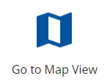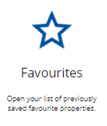Getting started with Property Search
There are several ways to access the property search in Canterbury Maps.
Open the property search from the Canterbury Maps homepage, or alternatively, if you know the address you are looking for start typing in the search box. Click the suggested address when the correct one appears.

From the Property Search homepage, you also have the option to search for a property but can also access properties you have saved as a favourite, Quick links to populated areas, and a map view for when the address is unknown.
Searching
Searching doesn’t have to only be an address, you can also search by
- Valuation numbers
- Agribase farm IDS=s
- Towns or Placenames
- Atractions, schools and shops
- Coordinates
Quick links
Quick links will take you to the map showing your selected town
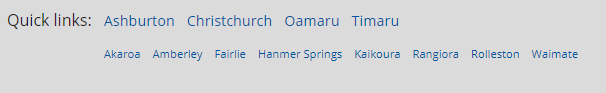
Map view
If you know the location of the property you can go directly to the map showing all of Canterbury, use the map view option and locate the property from the map.
Favourites
Access your favorites list by clicking the favourites Icon.